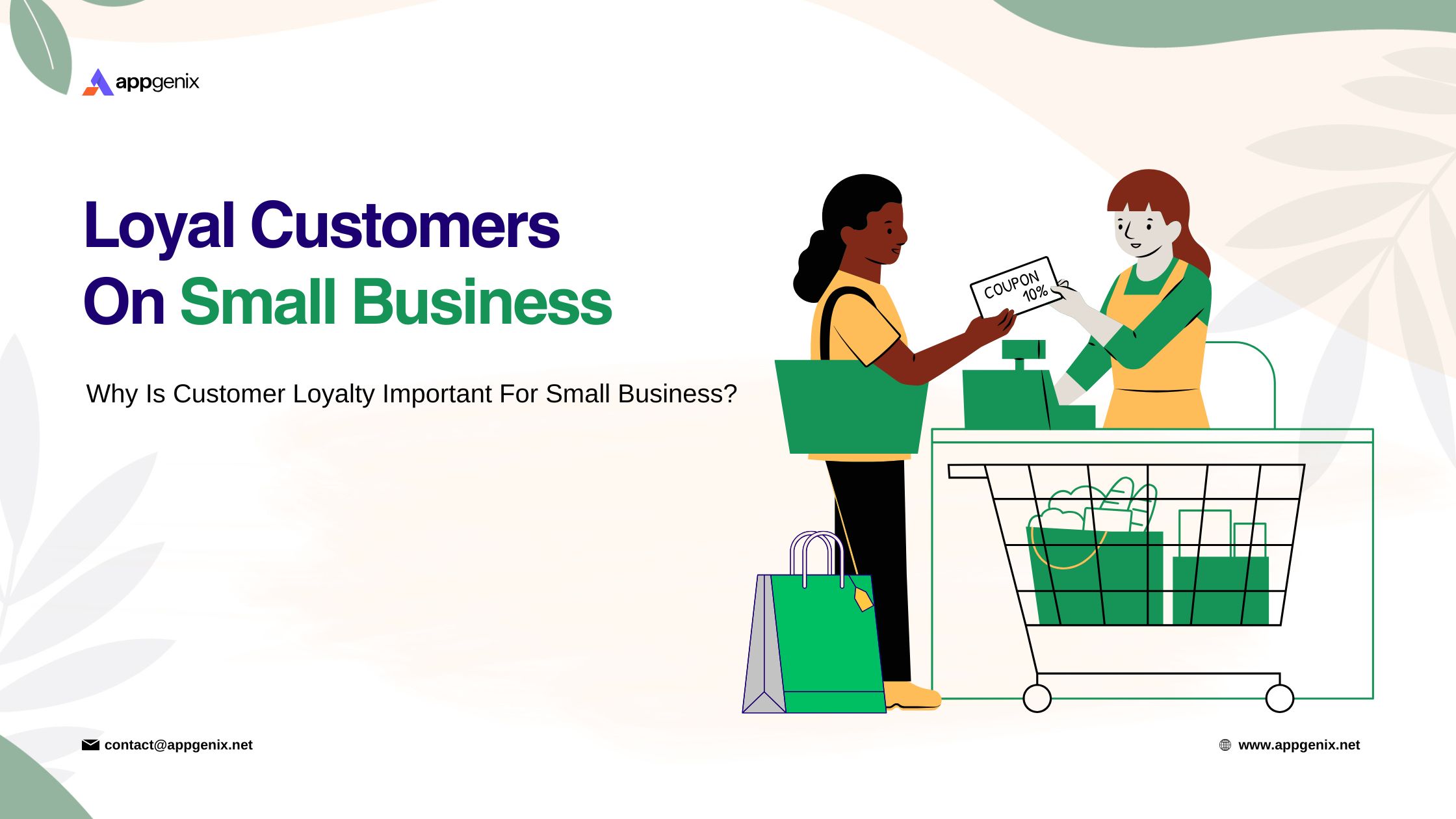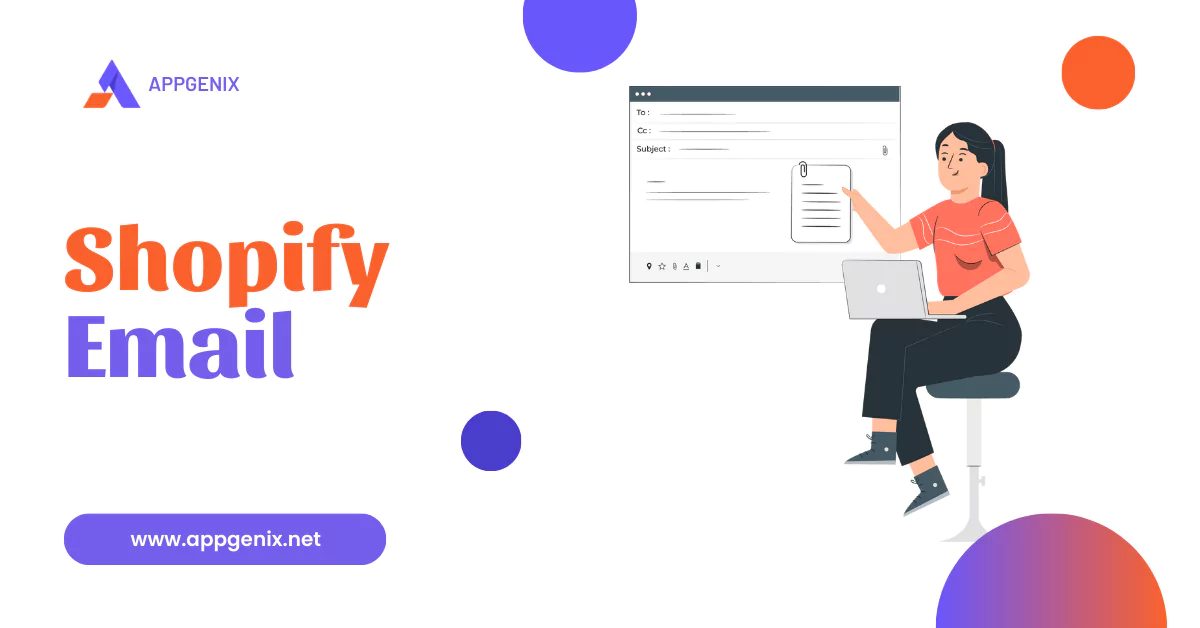
Did you know every $1 you spend on email marketing can return you $42? This is how effective an email marketing campaign can be! To make your marketing more convenient, Shopify has built a free marketing tool for its merchants, Shopify Email.
Now, you can send thousands of emails every month for free! Besides just sending emails, Shopify Email also brings you several automation and pre-made templates.
Though it charges you once you cross the 10,000 email/month limit, the pricing is very affordable compared to third-party email tools. So, why wait any more? Let’s jump into the discussion and explore all you need to know about Shopify Emails.
What Is Shopify Email?
Shopify Email is a marketing tool designed for Shopify merchants to build meaningful customer relationships. Using this, you can send up to 10,000 free emails per month from all paid subscription plans.
Managing emails is also easy; you can control and compose your emails directly from the Shopify dashboard. You can customize your emails with Shopify Email to give a personal touch. The email template makes customization much quicker.
Tracking your email campaign is also straightforward. The analytic tool in Shopify Email helps you monitor performance, including email open and click-through rates. You can also get the number of products added to the carts and purchased via email.
Thus, you can understand the growth of your business well and make quick decisions. Additionally, you can send emails using your domain name with virtually no setup required.
Shopify Email also has automation features to save you time. So, if you are not so technically sound, no worries about setting up Shopify Email. All these make digital marketing much easier for all Shopify users.
Why Use Shopify Email? - Importance
Regarding brand communication and marketing, email is the best option to reach the target audience directly. 80% of customers prefer email to stay connected with business. But sending emails to hundreds and thousands of customers ain't easy.
That is why an email marketing tool is essential. When it comes to Shopify stores, the best option is to go for Shopify Email. The benefits you will get using this tool include-
- Approach new customers via email and convert them to customers.
- Recall the customers of their abandoned cars to recover sales.
- Notify them about the discounts, new collection, etc. to encourage purchase.
- Promote products based on targeted customers by segmentation to ensure sales.
- Follow up post-purchase to build loyalty and repeat business.
There are 989 email marketing apps in the Shopify app store; why choose Shopify Email? Shopify Email is developed by Shopify. So, you will get no compatibility issues, and it is designed with Shopify's mechanism in mind.
Apart from this, there is a free emailing facility with all subscription plans. You can send up to 10,000 emails/month whether you are on the Shopify Basic plan, which comes at $29, or are a subscriber of Shopify Advanced, which comes for $399/month.
You do not need to pay any additional monthly fees to install and use this tool. You can install it for free and integrate it into your Shopify store. Again, the user interference of Shopify Email is pretty simple.
You need not spend your money on appointing others to email you, thanks to the automation feature of Shopify Email. It automates most of the tasks for email marketing. So you can save time and focus on product development.
Requirements For Using Shopify Email
You need to fulfill some requirements to use the facilities and free Shopify emails. These include the following:
- Must have a Shopify Store.
- You Should be active on a paid subscription plan.
- Must Install the Online Store sales channel.
- Have a payment provider set up.
Email facilities are unavailable if you are on a free or trial plan. Besides, the Shopify Starter and Shopify Lite subscribers are not eligible for this tool. You can use them only if you have a subscription to Basic, Advanced, and Shopify Plus plans.
Shopify Email Pricing
Monthly Free Emails
Shopify Email offers you 10,000 free emails every month for subscription plans. These emails are counted for each unique email address. For example, sending one email to 500 subscribers will be counted as 500 emails. And if any emails don't deliver for any issues, those aren't added to your monthly counts.
The free limit is shared for all email campaigns you run in a calendar month. If you have 6,000 subscribers and run two email campaigns monthly, each subscriber will receive two unique emails.
Thus, the number of emails will stand at 12,000, surpassing the free limit of 10,000 emails. In this case, you must pay $1 for each 1,000 additional emails. The cost is broken down as follows:
| 12,000 emails = 10,000 free emails + 2,000 chargeable emails Cost= 0 + $2 ($1/1000 emails; so, $2 for $2000 emails) |
Thus, you can send 12,000 emails, spending just $2 dollars. This cost can be reduced for high-volume emails.
Fees For Additional Emails
As mentioned above, you will be charged $1 per 1000 emails as you exceed the monthly limit of 10,000 emails. But this payment is applicable to up to 300,000 emails. You will get a discounted price for high volumes as you send more emails than 300,000/month.
You will be charged only $0.65 per 1,000 additional emails after reaching 300,000 emails. This rate comes to $0.55 per 1,000 additional emails after you reach 750,000 emails.
And the most interesting fact is that you won’t be charged for additional emails until the cost reaches $0.005. Thus, the final cost of the emails can differ due to fluctuating subscribers or sending additional emails before a scheduled email.

How To Set Up Shopify Email?
Step 1: Install Shopify Email From Shopify App Store
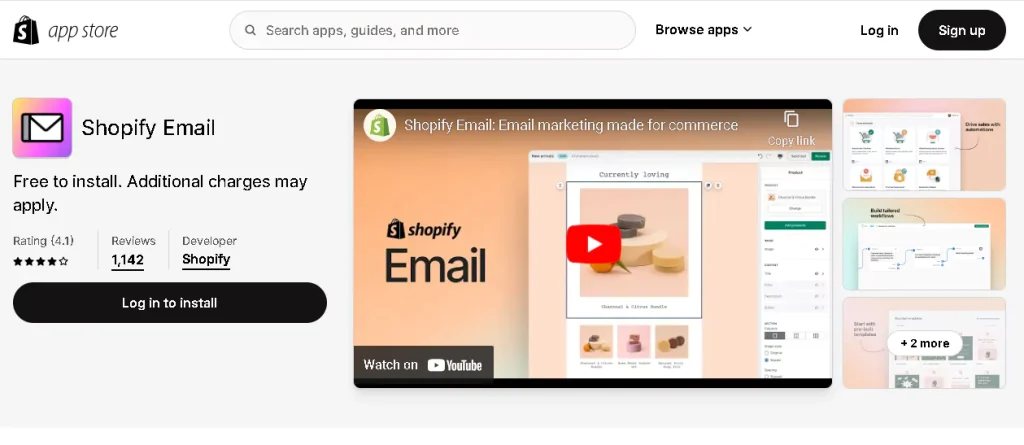
First, you must install and integrate the app with your Shopify store. You can install this app directly from the Shopify App Store. Log in to your Shopify account to install it, and click Add app > Install app.
The app will be installed, and you will find it in the Marketing section of your Shopify admin. Click Create Campaign> Shopify Email, and the app will open up.
Step 2: Confirm Ownership of Your Sender Email
You need to confirm the ownership of your email to use Shopify Email. You can do this by verifying your sender email address in your Shopify admin or authenticating your email domain. Here are the steps to follow:
- Go to Shopify admin> Settings> Notification.
- Navigate to the Sender email section and click authenticate your domain.
- Input the new CNAME records into your third-party domain manager following the instructions.
Changes can take up to 48 hours to complete. If the verification fails, double-check that the info you copied from Shopify to your domain provider's website is correct. Any mismatch can lead to a verification issue.
Step 3: Change Your Sender Email Address
The sender Email is the address that a customer sees when receiving an email. If yours is a Shopify-hosted domain, there is no additional procedure to set up an email address in the store's domain.
However, if you want to change the address, you need to confirm ownership of the new sender's email address following the above process. However, if a third-party domain service hosts your store, you must link your domain to the Shopify SPF and DKIM records. Here are the steps to follow:
- Go to Shopify admin> Settings> Notifications.
- Enter the email address in the Sender email section and click Save.
- Click authenticate your domain, and then follow the prompts to authenticate your email domain.
If you don't follow these steps, the receiver will see your email address as store@shopifyemail.com. This can lead your email message to spam. To get rid of this issue, you must use an email address associated with your store's domain.
Thus, your store's name will be displayed to the receiver, creating brand awareness. However, the verifications should be confirmed within 48 hours. If you don't receive any verification, contact the third-party hosting provider.
How to Build Your Shopify Email List?
Support you by launching an email campaign for your Shopify store. But whom should you send these emails to? For this, you first need to make an email list to reach potential customers.
It won’t work sending emails to random persons; you need to have subscribers. But how will you convince the audience to subscribe to your emails? Here is what you need to do:
Go For Pop-Ups
Pop-ups are the most common way to earn email subscribers. You can place a pop-up right at the moment when any visitor enters your website or at the time of exit.
- Homepage Pop-ups: you have surely seen pop-ups as you visit any page. This is the most effective way to increase subscribers. Most of the visitors input their emails to go through the store's contents or products. Thus, you can get potential subscribers who are interested in your business.
- Exit-Intent Pop-ups: Exit pop-ups are targeted at visitors who leave your website without purchasing anything. This makes them a less effective way to ensure subscription. But if you utilize these exit pop-ups wisely, you can create many subscribers for your email marketing. For instance, when visitors click to exit, pop-ups of discounts for subscriptions are shown. You can also offer them gifts. This will encourage them to subscribe to your store and make future purchases.
Create A Landing Page for Sign-up Forms
You must create a landing page for your Shopify store to give an overview of your business. A well-arranged landing page motivates customers to sign up for email subscriptions. So, you should keep the room on the landing page to show the value of the subscription.
For this, interact with them with social connections, reviews, and rewards. For instance, you can list the benefits of singing for the subscription and show them the subscribers' testimonials. Star ratings are also essential for convincing.
Add Email Signup Links To Social Media
Another creative idea to capture subscribers is social media. You can use Facebook, Instagram, and other platforms to promote your email capture landing page. Besides you can also include a link to the page to your email signature. Thus, people will directly reach the signup page and become subscribers to your emails.
Run A Contest and Announce A Giveaway!
The content and giveaways attract customers. When you run any giveaway program, offer some reward tasks. For instance, invite five friends to like your Facebook friend, post sharing, etc. You can email a subscription to this list. Thus, you will get a lot of subscribers through a contest.
Email Marketing Agency
The purpose of your email marketing is successful when it converts a receiver to a customer. To ensure such success, you must send email to potential customers. However, tracking these customers is challenging.
If you send discounts on beef and mutton to a vegetarian, there is zero chance of conversion. This way, you must review customers' behaviors and track their wants.
And such well-targeted emails are great for your brand. And the best way to do effective emailing is to contact an email marketing agency. They will track the potential customers for your business and speed up your task.
How To Automate Shopify Email?
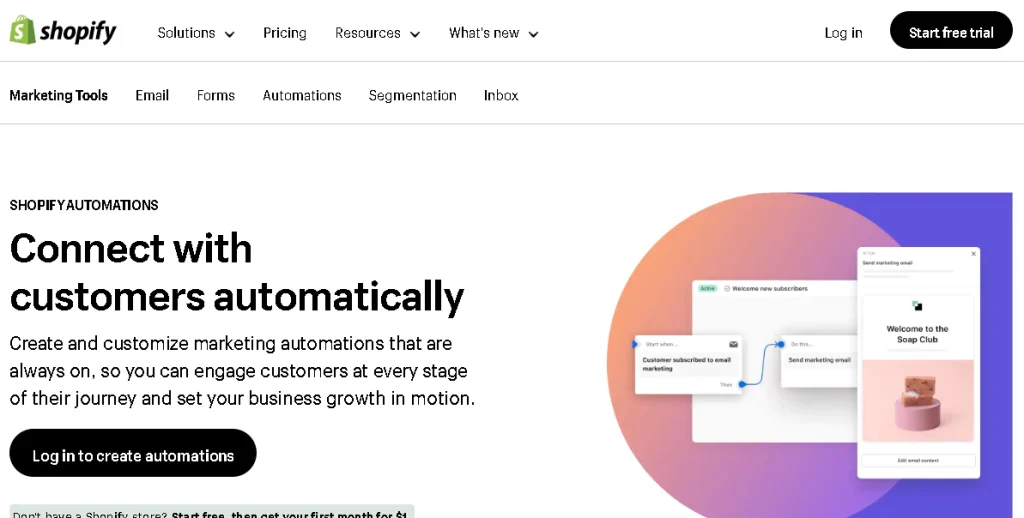
Shopify Email offers an automation facility that integrates Shopify Flow with marketing automation. To enable marketing automation, here are the steps to follows:
- Go to Marketing> Automation from your Shopify admin.
- Select "Create automation" and click on Email.
- Select "Use workflow."
- Check and modify the actions in your workflow.
- Click Turn on workflow, and then click Turn on.
Types of Shopify Email Marketing Automation
| Abandoned cart | Send emails to the clients who add items to their cart but do not start the checkout process. |
| Abandoned checkout | Send emails to those who have started the checkout process but haven’t completed it. |
| Abandoned product browse | Send emails to the customer who browses for a product but doesn't add it to the cart. |
| Customer win-back | Send emails to those who haven't come back to your store after their first purchase. |
| First purchase upsell | Send emails to the customers immediately as they confirm their first purchase. |
| Post-purchase thank you | Send emails thanking them for their first and second purchase. |
| Post-purchase upsell email | Send an email with a post-purchase upsell to customers who have purchased products from your store. |
| Welcome new subscriber | Send clients an email after they fill out a form on your website to become subscribers. (NB: Isn't compatible with subscriptions from third-party forms) |
| Welcome email series (brand story with discount) | When clients subscribe using a form on your online store, you can send them three emails with your brand story and social media connections. An email with a discount is sent if no purchase is completed. (NB: Isn't compatible with subscriptions from third-party forms) |
| Welcome email series (discount with reminder) | Customers who subscribe using a form on your online store receive two emails that will help promote their brand and an email with a discount. (NB: Isn't compatible with subscriptions from third-party forms) |
Shopify Email Marketing Challenges
No marketing campaign is smooth or free from challenges; the same goes for email marketing. However, the difficulty you will face while running an email campaign with Shopify Emails is easy to recover. Here are the primary obstacles that you may face while email marketing:
- Low Subscription.
- Less open rates.
- Low email deliverability rates.
- Low click-through rates.
- High spam complaints.
Go through the below section and follow the guidelines to eliminate these issues.
Best Practices for Shopify Email For Effective Marketing
Wisely Select Subscriber List To Improve Email Delivery Rate

One of the major issues with email marketing is poor email delivery rate. Sending emails to random people without proper research can cause this. You should send emails to those who are interested to get updates from you.
Follow the double opt-in process: Confirm the subscription, taking people's consent to sign up for your emails. You can do this by asking them to confirm this in the following ways-
- Use the "click the link to confirm" method.
- Ask potential subscribers to paste a URL in the browser.
- Request them to check a reCAPTCHA box after filling out the sign-up form, etc.
Acquire email addresses organically: Don't buy email lists to get new subscribers. This will increase the chances of unconvincing customers to the list. Besides, it will damage your brand reputation. The best thing you can do is generate subscribers organically. To make your emails more engaging, here are the following tips:
- Offer a newsletter sign-up in your online store.
- Launch in-person events.
- Run POS system.
- Regularly verify the email list.
Create a Customer Segment: Customer segmentation works great when targeting a specific group of customers. It boosts your email delivery and maximizes the transaction rate by 6X.
For instance, if you are selling shoes, target those customers who previously owned both shoes. Besides, you should also consider the age, gender, online behavior, and demographic of the customer while segmenting.
Know What To Include In Emails

To boost the conversation rates of your business, you must include potential content. So, analyze what the visitors have subscribed for. You should also consider your brand image while composing emails. Below, we are giving some ideas on what to include:
- Include announcements about new products or sales.
- Create a welcome email to the new subscribers.
- Include links to your email so subscribers can click and visit your store.
- Add the links to your social media.
- The CTA button should be clear; consider the style font and color of the button to match your branding.
- Before sending emails, test the link to see if they are directed correctly.
Keep A Calendar To Send Emails
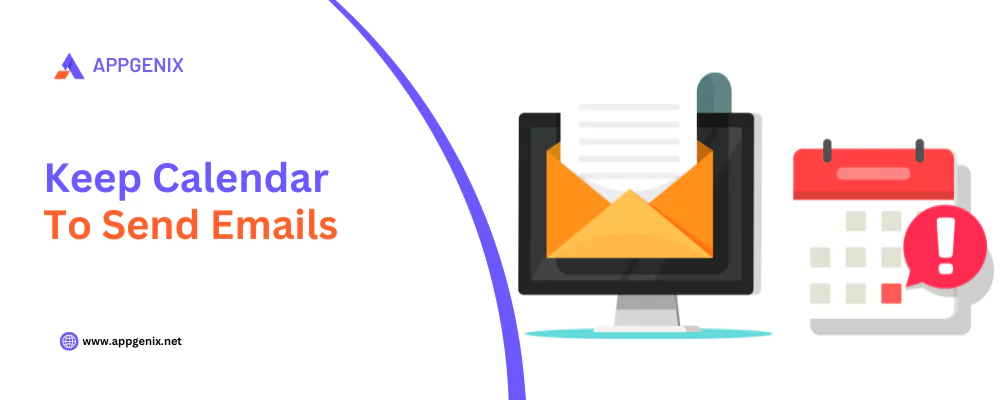
You must keep a schedule when sending emails to subscribers. Business follows the strategy of sending at least one email a month. The best practice is to maintain a calendar. This will ensure your subscriber gets new content and remains updated.
However, don’t send emails too frequently; this will irritate the subscriber with rapid notification. Thus, they will lose interest in your emails and mark them as spam.
For this, set up a preference center to maintain emailing frequency. There are three types of preference centers; experiment with them to understand how often your subscriber likes to receive email. These are-
- Time-based preference center.
- Content-based preference center.
- Hybrid preference center.
Focus On Email Designs

When someone receives an email, it represents your brand. So, the design of the media plays a crucial role in creating an impression. Here are some tips on email designs for your business-
Style of The Email: The colors, fonts, and logos in your email should match your store's. When a subscriber opens up your email, they should identify your brand. Besides, to ensure brand recognition, you must use a custom sender email address.
Adding Images: When adding images, make sure they relate to the product you sell. One benefit of Shopify Email is that it automatically selects product images, making your task easier. If you are looking for stock photography, go to burst.shopify.com.
However, don't rely fully on images to display text in your email, as many clients disable images in their settings. For example, if you are marketing for a discount, don't just send an image that shows discount values. Instead, text like "20% off" should be added to your email.
So, even if the client blocks the image, the information you want to deliver will be successful. Use alt text for your images as it gives accessibility to all audiences.
It is a good practice as the link will guide the customer to your store. There, they can find the relevant content and make purchases by visiting the store.
Use Template For Customization: Customization is proven to boost your conversion rates. For this template, branding works best. By default, the template matches your store's branding. You will get your store's active logo, colors, and other elements pre-set.
To bring a personal touch to emails, you can customize the individual email to differ from tempore branding. For instance, change your emails' color, font, and style. You can utilize it for holiday campaigns or any short-term marketing campaign.
Writing Tricks To Generate Impactful Email

The email serves no purpose if it doesn't generate sales or increase the conversion rate. You must focus on composing effective emails that boost click rates. Here are the best practices for email composing-
Watch out Your Tone: Consider the audience you are writing for while composing emails. This will help you to track the right tone for writing. For example, if your target audience is younger, write quickly to make content more engaging.
Feel free to use Gen-Z terms to connect them. However, keep an eye on your capitalization and punctuation, irrespective of who you write to. These are two things often neglected.
Avoid excessive exclamation marks or too many capital letters to highlight specific terms. Besides, ensure the writing is 8th-grade reading level. This will increase the readability of your writing, and it will be accessible to general people.
Personalized Text In Email Body: When subscribers get any personal touch in the email pop-up, they are more likely to click. Personalization makes your customers feel connected. For instance, when you address a customer by his name, the engagement rate increases many times. So, always try to include tailored content in the email body.
Keep Important Information On the Top Section: Directly address the point of your email in the top section of your email. This will keep the view attached and encourage you to read further. The writing style should be such that the main idea of the email covers the first two scrolls when they check emails on mobile.
Word Counts For Email: When emails are shorter, readers gain interest in reading the whole content. Thus, they will skip crucial information that you want to deliver.
Avoid writing emails longer than 200 words or 20 lines to avoid such a situation. Besides, if the emails are too long, they get cut off by the email service. For example- Gmail cut off text that exceeds 102KB.
Keep The Subject Line Attractive: The subject line is the first thing that grabs the receiver's attention. These few words in the subject line impact the entire body of the email. If you fail to generate an exclusive subject line, the entire campaign will fail. Here are some tips to create an impactful subject line for your email-
- The subject line should be under 50 characters or 3 to 6 words.
- Avoid cliches and overuse of exclamation points.
- Don't go for all capital in the subject line.
- Ask open-ended questions that they might want to know the answers to.
- Always A/B test your subject lines to get higher open rates.
- Maintain consistency; that is, the subject line must relate to the content of the email.
- Write the subject line after composing the body; this will help you to track the right keyword for the subject.
- Include a preview text in the subject line. This will let the reader know what the email is about in depth. Ensure the preview text differs from the subject line; don't repeat the info.
- Include a FOMO element in your subject; The Fear Of Missing Out always works! For example- ‘Don’t miss out on these deals.’ such emails are proven to bring maximum click rates.
Reduce Spam Complaints

It's quite normal to get 1 spam complaint for 1000 emails. But increasing complaints is a red flag for your brand. It leads to a low delivery rate and can even get your email blocked by an ISP. That is why you should take action to keep spam complaints minimal.
Recheck & Clear Off the Email List: You can double-opt confirmation when they sign up for a subscription. This ensures the enlisted receiver is willing to get an update from you.
Besides, you should clear off the email list every year and cut off the addresses of those who are not interested or never click your emails. Better ask them for a re-subscription every six months to track your willing subscriber. Thus, your email delivery rate will also increase, aside from reducing spam complaints.
Include 'Unsubscribe Button': It is better to unsubscribe than to be listed in spam. So, always keep an 'unsubscribe' button open for the subscriber. When they feel no more interest in your emails, they can unsubscribe it. If there is no such option, they will put you in spam.
Send Relevant Content Keeping CTA Clear: Spam rates are higher on emails that the sender finds irrelevant. That is why sending emails to target customers by segmentation is essential. Besides, you should also keep the CTAs clear so they can take action immediately once they read an email.
Shopify Email vs Mailchimp: Choosing Your Email Marketing Platform
Mailchimp is a popular email marketing tool for e-commerce platforms. Though Shopify has its built-in email marketing tool, Shopify Email, many merchants use the third-party tool Mailchimp. Knowing the difference will help you to pick the best one between these two-
Cost: With Shopify Email, you can send 10,000 emails/month for free. At the same time, Mailchimp allows only 500 contacts and 1,000 free monthly sends. Now, if you consider the paid plans, Shopify Email charges $1 for every 10,000 emails once you cross the free limit of the month. And this price is reduced when you send larger volumes; such as-
- $0.65 USD per 1,000 emails above 300,000 emails.
- $0.55 USD per 1,000 emails above 750,000 emails.
In contrast, MailChimp has different tires, which can reach up to $350 per month. This makes Shopify Email a cheaper option than other tools like MailChimp, Klaviyo, and Omnisend.
Email Templates: Shopify Email has ready-made templates that finely integrate with your store. This makes your task easier to prompt products, sales, and more. You can also customize these templates to give a personal touch starting from scratch.
In contrast, the Mailchimp templates are somewhat disappointing. Its designs are backdated and can't compete with the modern template of Shopify Email. Besides, the landing page and CRM features are also very basic, with a limited selection available.
Automation System For Email Marketing: Shopify Email offers automation features with Shopify Marketing Automation. It uses Shopify Flow, which allows you to send triggered emails based on customer behavior, like abandoned carts or welcome messages. Thus, your email marketing system is automated, saving you time.
Mailchimp has a wide range of automation templates that make emailing more convenient. For instance, you will get an automated emailing template to recover lost customs with abandoned cards and reorder reminders. Besides, the automation feature in Mailchimp is more advanced. Thus, Mailchip stays ahead, considering automation features.
Virdiction Shopify Email Vs. Mailchimp: If you are looking for an easy and quick email solution at an affordable price, Shopify Email is best. But for advanced automation, you can move to Mailchimp.
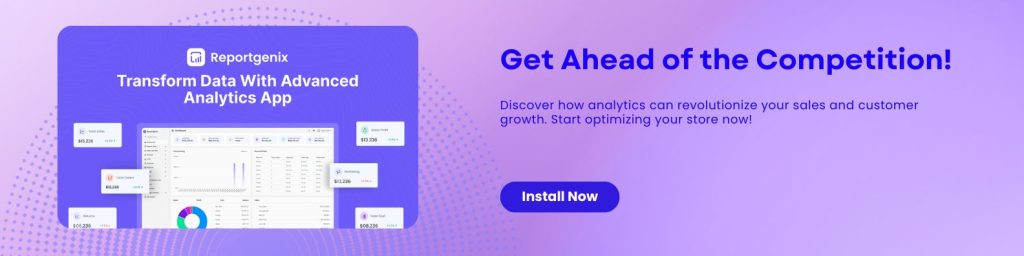
Conclusion
Shopify Email is the first choice for all Shopify merchants. You need not spend any additional fees to install these. The pricing of this tool is very straightforward. It offers you a 10,000 email-free limit every month and charges $1 for each additional 1000 emails.
And if the charge doesn’t exceed 0.005$, you won’t be bailed for additional emails! So, for small businesses with tight marketing budgets, Shopify Email is the best tool for you.
You can also automate welcome emails, abandoned cart reminders, and more. Thus, it keeps your store engaging and helps you boost your sales.
Frequently Asked Questions
How long do Shopify emails take to send?
Does Shopify provide email addresses?
How do I know if my email was successful?
What content does Shopify gather about my subscribers?
Can I just buy a list of email addresses?
Can Shopify send automated emails?
Is emailing free in Shopify?
Related Tags:
Popular Posts
Shopify Collections- Boost Sales and Improve Navigation
schedule22 Aug 2024
Shopify Email – All You Need To Know
schedule03 Apr 2024
How To Get Loyal Customers On Small Business?
schedule30 Mar 2024
20 Best Shopify Apps to Enhance Your Store
schedule26 Mar 2024
Best Free Shopify Analytics Apps
schedule30 Nov 2023
Guide to Setting Up a Loyalty Program for Shopify Plus
schedule28 Mar 2024